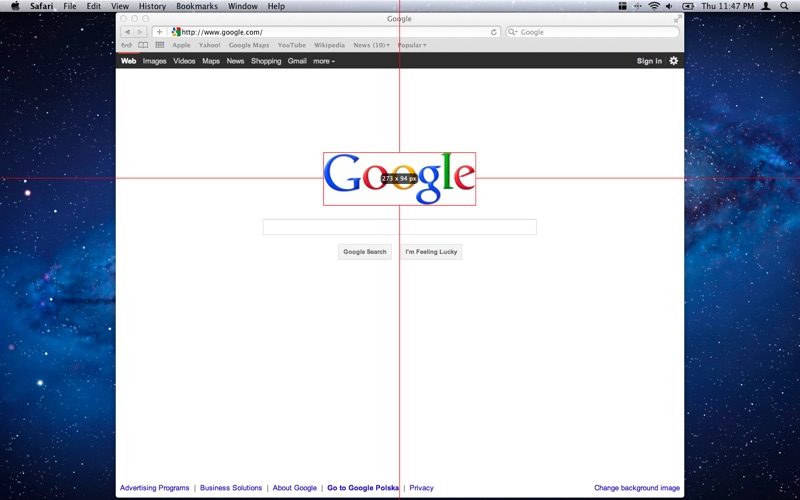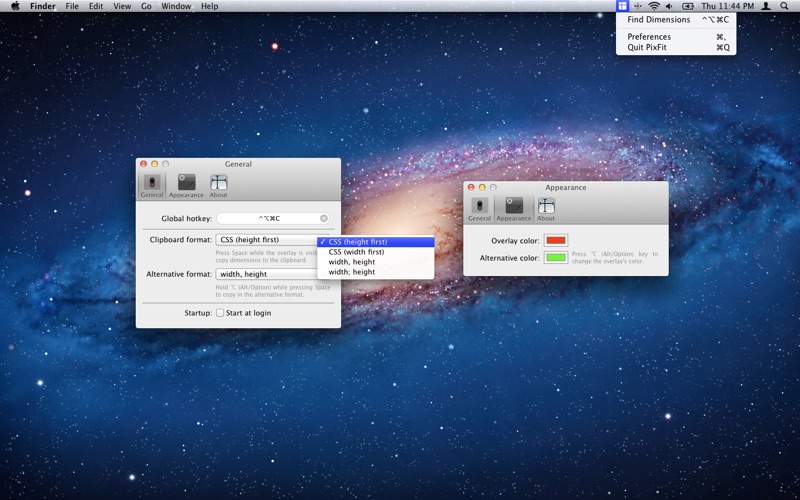
PixFit – the ultimate measuring tool for web developers.
PixFit is an easy-to-use utility for finding dimensions of objects on your screen. It was designed to be easy to use and extremely fast. Its waiting under your fingertips to do exactly what you need.
Features:
★ Measure as you move.
The fastest way ever to measure elements on your screen. Just start PixFit and it measures everything you cursor hovers over. One click and the dimensions are in you clipboard.
★ Easy and simple
You dont have to be a rocket scientist to use PixFit. Just start it, click on or drag around an object that needs to be measured and youre done. PixFits user interface was designed not to get in your way – thats why most of the time its invisible.
★ Just works
PixFit is not a plugin to any other application and it works with every filetype you can imagine. The rule is: "If your computer can display it, PixFit can measure it". Our software analyzes the image your computer displays so it will never be incompatible with your documents.
★ Measures irregular shapes
Not all the things that we measure are square and thats why PixFit offers two ways to measure elements. You can click inside or drag around an object to see its dimensions. As pictured above, the object doesnt have to have a distinct background color.
★ Settings and Appearance
We have tried to keep PixFit as simple as possible so it wont spam you with hundreds of windows and hours of configuration. Just assign a system wide keyboard shortcut, select your colors and clipboard formats and youre ready to go in 10 seconds.
★ Fast
When first starting PixFit youll notice its extremely fast. Weve put a lot of effort for it to be this way and were sure it uses the lowest possible amount of resources. Thats why youll get used to the fact that PixFit is the first icon in your status bar – that means it started first.
★ Quick Menu
Most of the time PixFit will be invisible to you. It just hangs out in the status bar waiting for your orders. You can get it to work either by the quick access menu or by setting up a system wide keyboard shortcut – your choice.
Go to http://splashsoftware.pl/pixfit for more info. Follow us on twitter for status updates, news and support.
!!! Current version of PixFit works only on your main display, support for multi monitor setup is coming in a future update !!!